How to activate DND on Jio via an App
Now a days Telemarketing companies find new ways to spam you every day to promote their products and services. You can activate do not disturb (DND) on Jio Network to reduce the number of spam calls and texts messages.
Follow below steps to activate DND on Jio via MyJio app.
Check below images for reference;
How to activate DND on Jio via SMS or call
You can also choose to send an SMS to the TRAI to get yourself added to the Do Not Call registry.
Follow these steps;
SMS START 0 to the number 1909. This will activate full DND on your number.
You may also call 1909 and follow the prompts to activate full DND.
Now a days Telemarketing companies find new ways to spam you every day to promote their products and services. You can activate do not disturb (DND) on Jio Network to reduce the number of spam calls and texts messages.
Follow below steps to activate DND on Jio via MyJio app.
- Download the MyJio app on Device and open it.
- Click Menue/Hamburger icon on the top-left.
- Click Settings.
- Click Do not disturb.
- Click Full DND to Activate DND, and Submit Request. It will take upto 7 days to activate DND on you Number
- This will activate DND on Jio for your number.
Check below images for reference;
How to activate DND on Jio via SMS or call
You can also choose to send an SMS to the TRAI to get yourself added to the Do Not Call registry.
Follow these steps;
SMS START 0 to the number 1909. This will activate full DND on your number.
You may also call 1909 and follow the prompts to activate full DND.

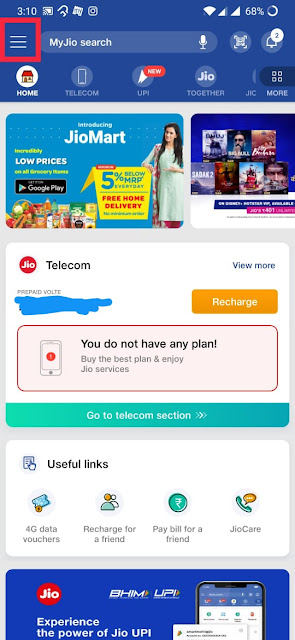


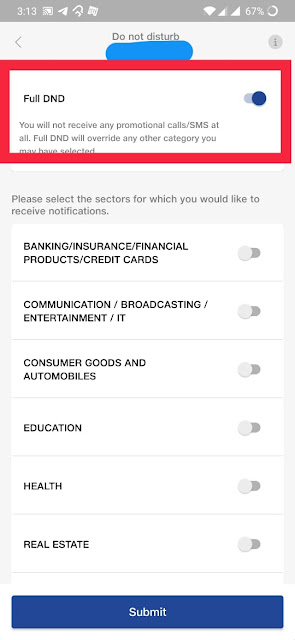
No comments:
Post a Comment